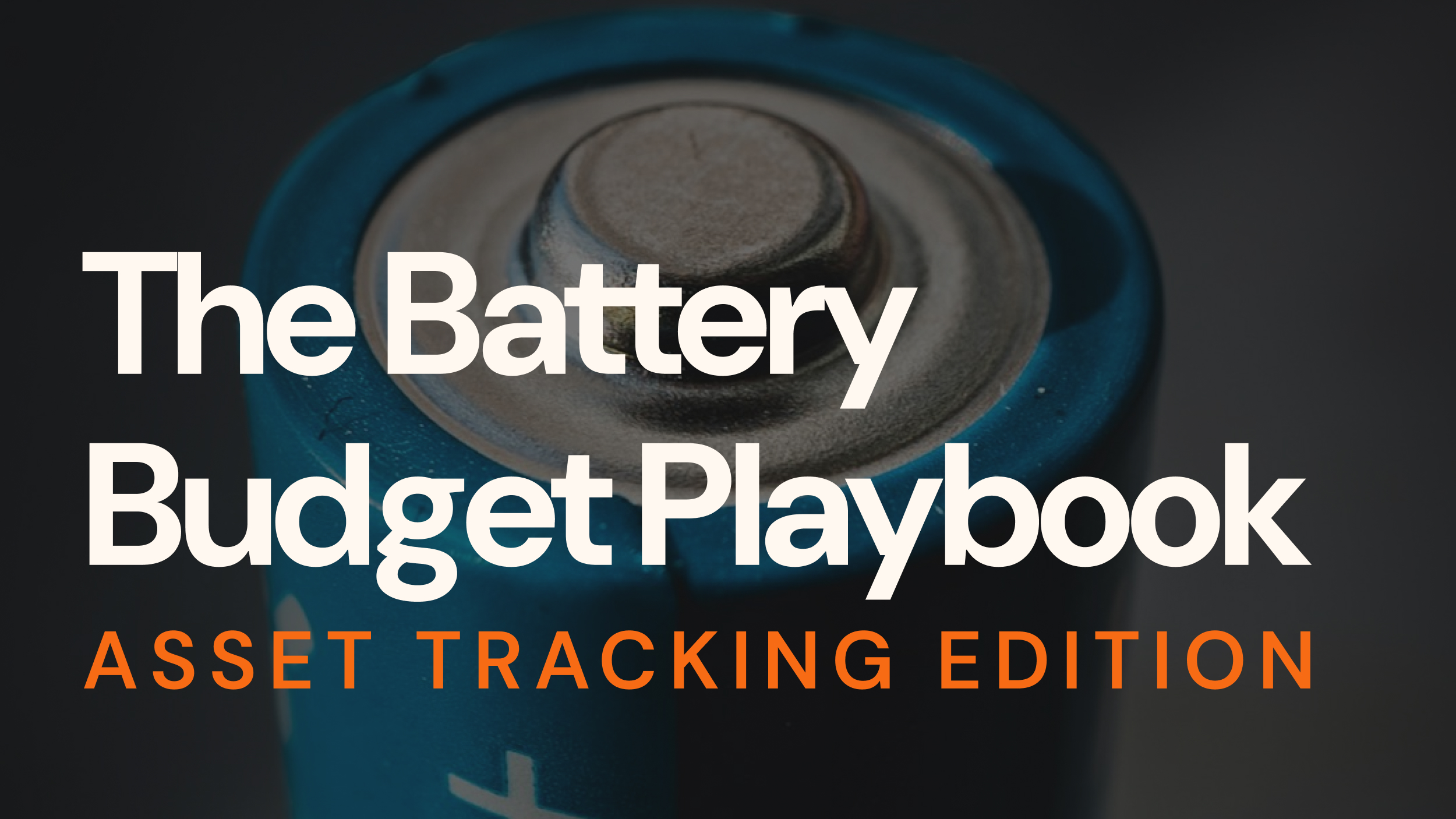Introducing the Invoice Overview
We are excited to announce a new update that will improve your billing management experience. We call it the Invoice Overview.
With this update, we have streamlined the invoicing and billing management process, giving you a centralized hub to easily monitor invoices, track payments, and manage outstanding balances.
Here are the key features of the updated Invoice Overview:
- Overview: Get a quick snapshot of your billing details, including outstanding balances, unpaid invoices, and manage your billing contact details.
- Detailed Invoice Insights: Each invoice is clearly categorized as either a Monthly Invoice (for data consumption and platform fees) or a One-time Invoice (for SIM card orders). You can easily view the invoice period, due date, invoice number, amount, and status.
- Payment Processing: Access the secure Stripe payment system directly from the invoice status links. Choose your preferred payment method conveniently.
- Invoice Document Management: Download invoices as PDF files directly from the platform. This new feature makes it easier for you to view, save, or print invoices as needed.
- Access Control: The Invoice Overview feature is exclusively available to platform owners. This ensures secure access to important billing information.
- In-platform notifications: Users with owner access will receive timely alerts within the platform regarding any outstanding or overdue invoices associated with their accounts. These notifications appear on the Dashboard page, making it quick to see upon logging into the platform.
To access your Invoice Overview, simply hover over your account name in the top right corner of the platform and select it from the dropdown menu.
We hope this update improves efficiencies and simplifies your billing management. If you have any questions or need assistance, our support team is here to help.