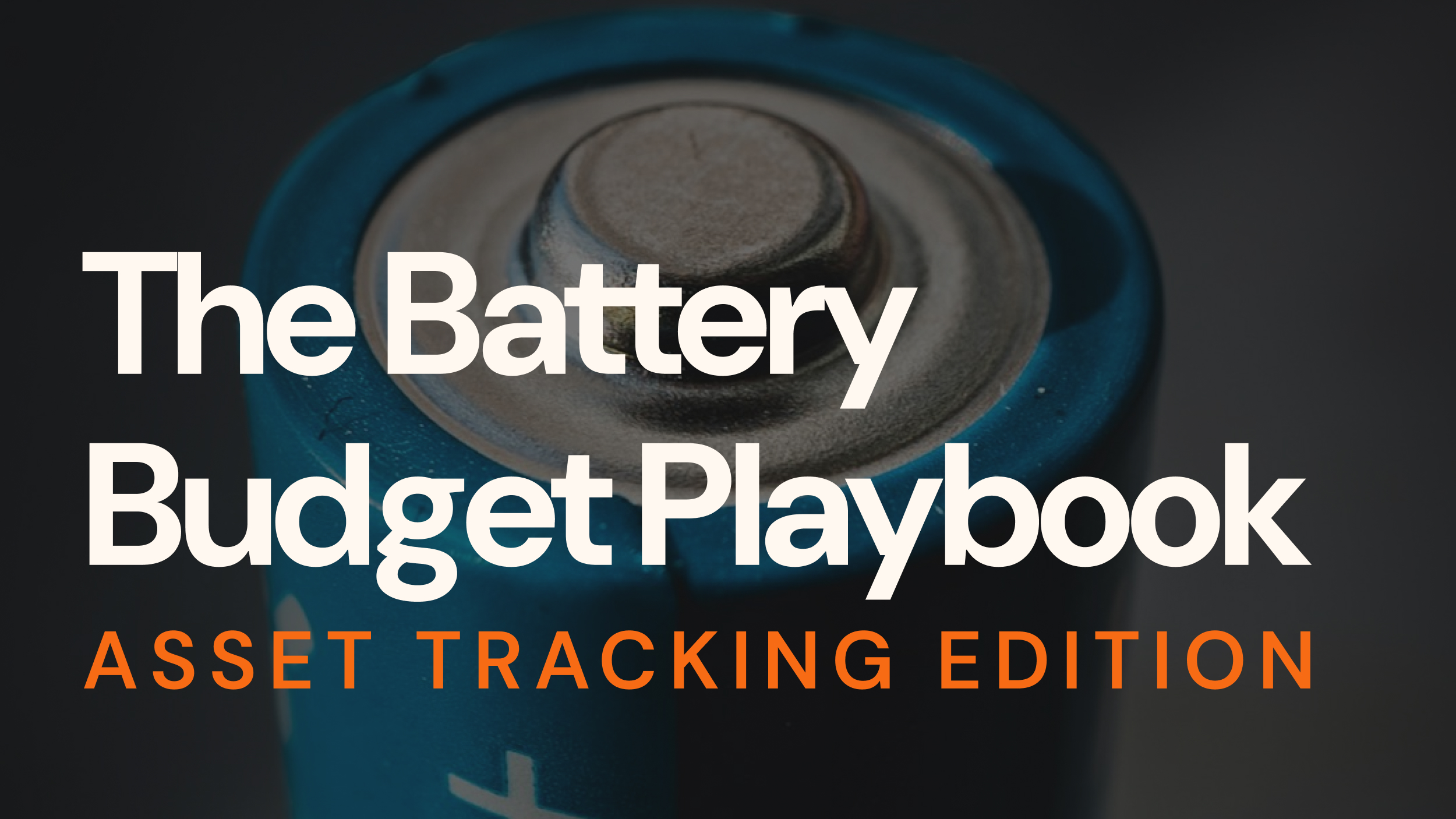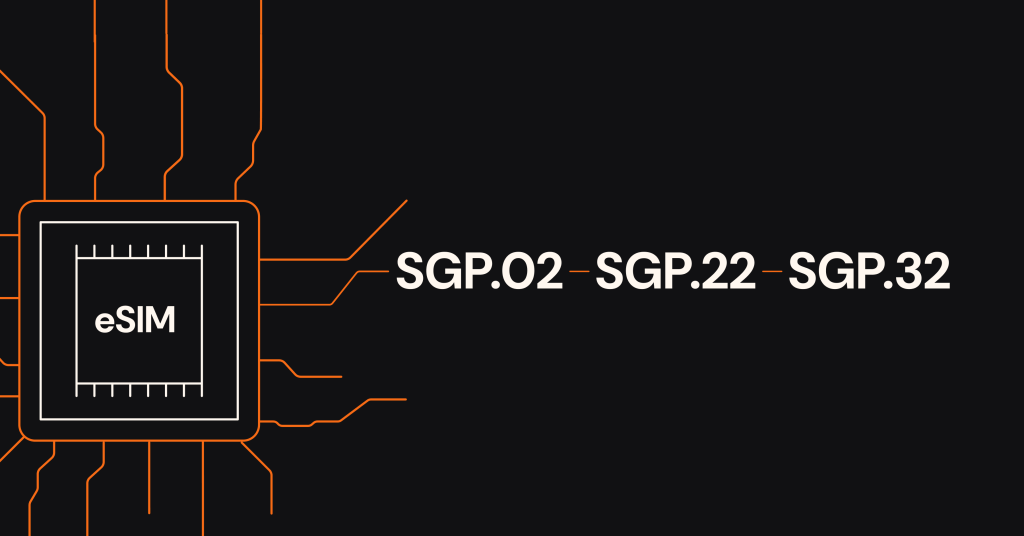Everyone wants to create the ideal coverage map for their IoT Devices, before or after deployment, instantly, via an easy-to-use platform or API.
Onomondo helps you do this with Network Lists, a streamlined way to define which networks your device can connect to.
Read this article to find out how Network Lists work and how they can help your business.
What are Network Lists?
Network Lists allow you to create custom coverage maps to suit your business’s needs. Each list is a group of selected networks that can be associated with SIMs to define which networks they are allowed to register on.
That means, you can create Network Lists that provide maximum coverage for critical devices or keep costs low by removing expensive or unnecessary networks, it’s completely up to you.
With this handy tool, you can control access to the networks and countries you specify and eliminate the risk of runaway billing.
Here’s a brief guide on how users set up Network Lists in the Onomondo Platform:
How do Network Lists work?
All Onomondo SIMs are “non steering” by default. This allows your device to try and connect to a network with strong coverage instead of being “steered” by predefined list set on the list.
Most operators add PLMN (Public Land Mobile Network) lists to SIMs by default. These PLMN lists are a way to prioritise networks that SIMs and therefore your device can connect to.
Operators often base these PLMN lists on cost minimisation and commercial aqreement priorities, not what is best for your use case.
This can lead devices prioritising networks with poor signal quality over networks with good signal quality (the signal strength that defines a “strong enough network” is called -85 dBm).
Here’s an example of a device prioritising a poor connection:

And here’s an example of a device selecting a network with a good signal automatically:

We controlling network steering in our core network, and this is where Network Lists come in.
When the device tries to connect to a local network, the local network will forward the request to Onomondo.
If a device requests access to a network not in the Network List associated with the SIM, our core network will notify the local infrastructure that the device is not allowed on the specific network.
The local network will in turn inform the device that the network hasn’t been enabled for the device.
In line with cellular standards, the device will also add the network to the Forbidden Network (FPLMN) list.
With this information the device tries the next available network. When the device requests to register to a local network that is on the Network List, Onomondo’s core network confirms the request from the local infrastructure and the device is authenticated.
Once the device is authenticated, it registers on the network and authentication will be stored in memory of the local network.
Network Lists in practice
Here’s an example of how Moeco, specialists in supply chain visibility and digitalization, use network lists with for their tracking solutions.

Moeco uses Onomondo’s Network Lists to manage expenses and created product pricing tiers.
for example, it’s possible for them to create three pricing tiers:
- A regular network list for networks that fit in a good price-range to avoid potential data cost surprises.
- A high network list gives additional coverage for selected cases that require extra connectivity options.
- An ultra network list that offers as wide coverage as possible where maximum connectivity is critical for customers.
And that’s a brief guide to Network Lists, thanks for reading and I hope it has helped you with ideas on how to add value to your IoT solutions!