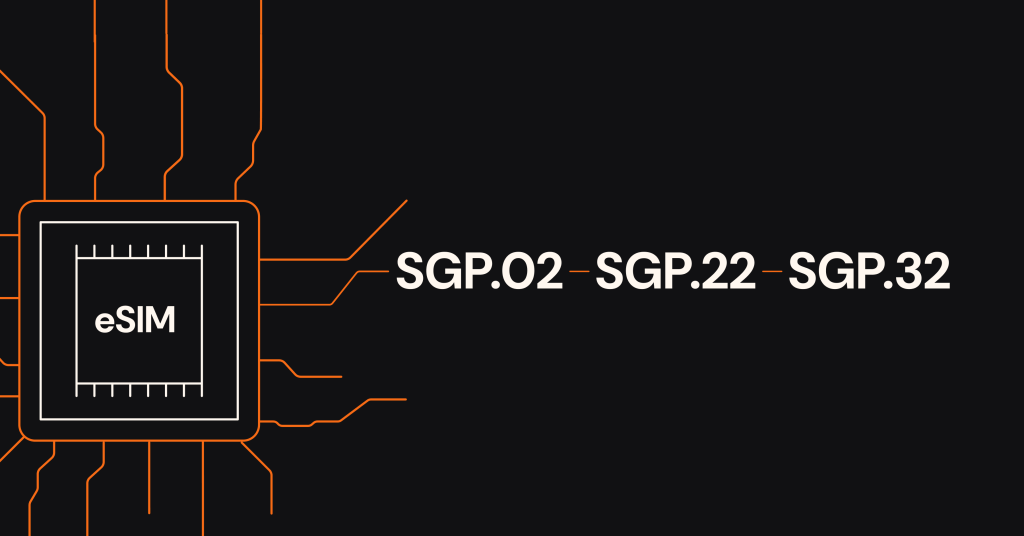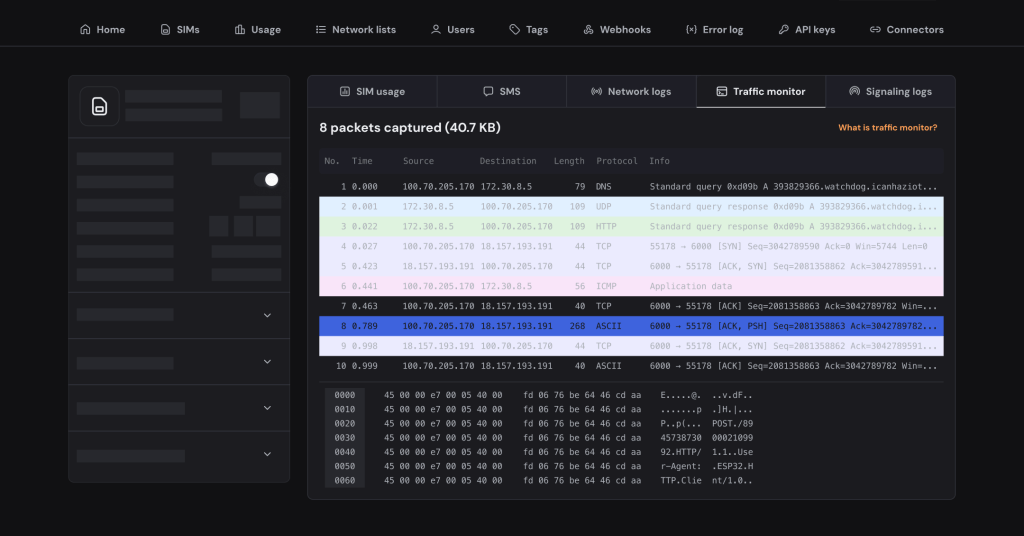What is Traffic Monitor?
How Traffic Monitor can help
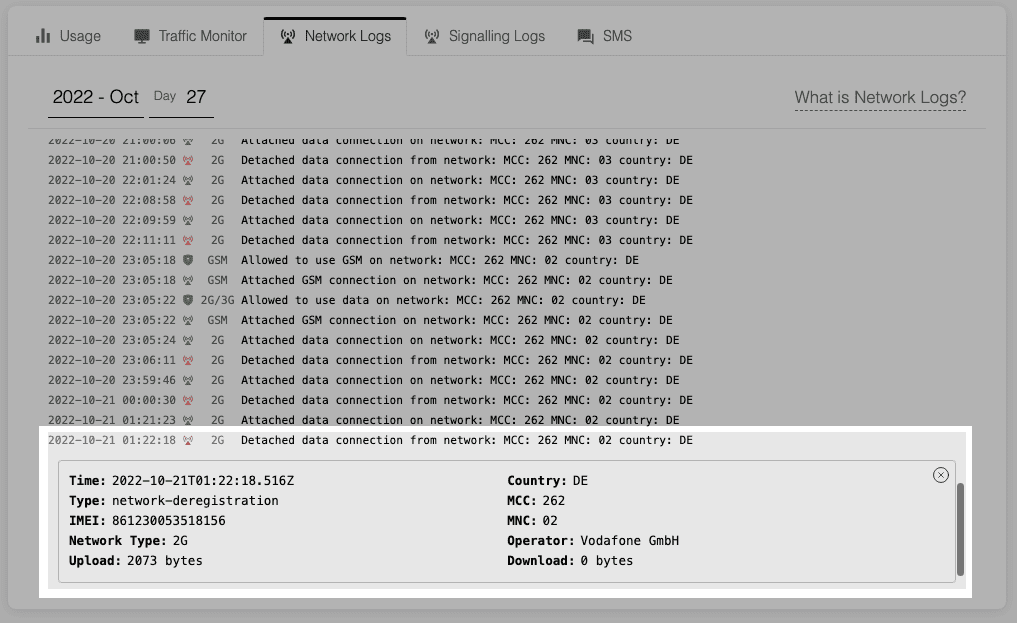


We love transparency at Onomondo. We believe opening up the black box of connectivity and showing businesses precisely what is going on is essential for IoT success!
The more transparency we build into the things we make, the more accessible IoT becomes for everyone.
Traffic Monitor is one insight tool we offer that gives users unprecedented transparency about what is happening throughout our global network.
Let’s dig in to what Traffic Monitor is and how it can help IoT businesses using cellular connectivity.
Traffic Monitor helps you analyze traffic. It’s like Wireshark built into our platform, allowing you to analyze traffic packets going between your devices and the network without installing anything extra on your devices.
Traffic Monitor is excellent for remotely debugging deployed devices and is also a powerful tool for developing IoT solutions.
Most operators will tell you it can’t be done.
But we’ve made it possible to analyze traffic globally and in real-time thanks to integrating our own core network with 590+ local networks in over 180 countries.
Watch our Tech Talk on Traffic monitor below to learn more.
You may notice that the upload traffic from one device is too high.
You can use Network Logs to see how much data usage occurred during a session by drilling into the details of a detach network log.
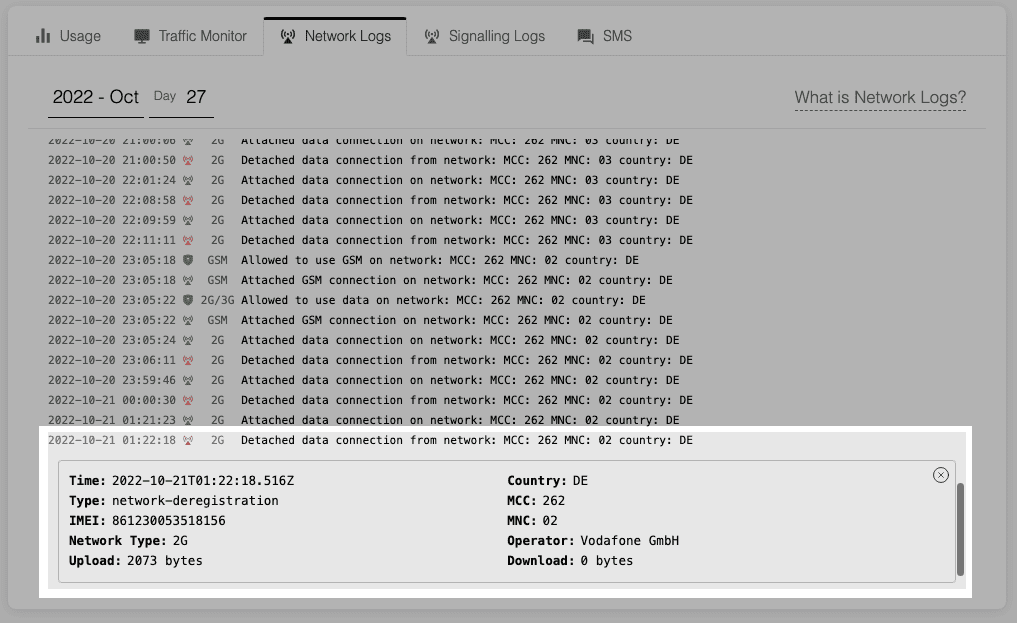
Problems like this often occur because the server is not responding to the device. This could be because of firewall settings, using the wrong IP address, and DNS requests not resolving.
Now that you have identified the problem, you can use Traffic Monitor to record the packets and see what is going on during the next connection session.

Hopefully the issue becomes clear now and you can e.g. update your firewall settings to reduce the high upload to download size.
Enhance signal quality and network control with non-steered SIM cards. Connect all your devices securely to a global network with Onomondo.
Ready to experience next-generation IoT connectivity? Create an account, explore the platform, and start testing Onomondo’s IoT SIM cards for free.
Read more about the topic