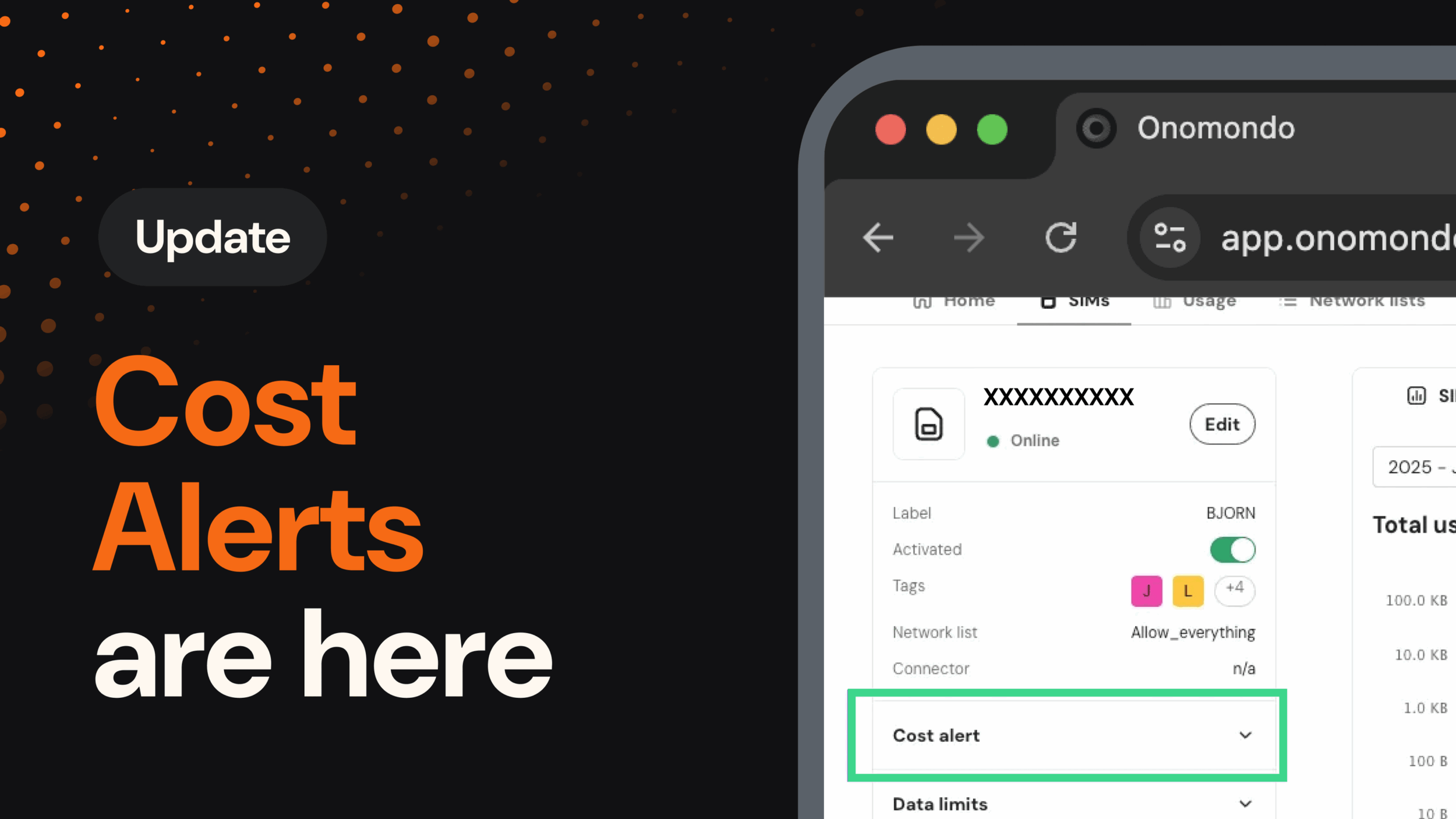Historical & Immersive Live Fleet Maps
Watching your devices travel the world or connect for the first time can be an emotional moment. With the countless hours of development, preparation, and deployment behind you, how are you keeping track of your fleet’s location?
We’ve released an update to the Onomondo Platform Dashboard that offers a new way to visualize your fleet’s activity and location.
Connectivity is a critical element of all Internet of Things (IoT) use cases. You will need to make sure your devices can connect when they are out in the field creating value.
Whether your devices connect to a network once an hour, day, or week, this update can give your company a new perspective on your growth. Here are the Live Fleet Map updates that will help Onomondo Platform users connect to the bigger picture and prioritize effectively.
What’s new in this update?
Live device location: View what SIMs are connected and where they are in real-time. The map shows the device’s approximate location via the connected base station site. In some instances, Onomondo is not able to get the location. Devices not attached to Onomondo’s network will not appear on the map.
Historical device location: You can now see the location of your connected devices going back one hour, day, and week. The map is continuously updated, presenting you with connected devices based on your filters. For example, if a user filters devices connected going back “one hour,” then devices active over one hour ago will disappear from the map without refreshing the page.
Quicklook SIM details: When you click on a SIM on the map, you can see the related network and device information. This view provides a glance into device details and information on the connected network. To see the SIM details, you need to zoom in to the SIM on the map until it becomes a black dot with a white outline.
The following details appear when clicking on a SIM:
- SIM ID
- Duration Online
- IP Address
- MCC
- MNC
- LAC
- Cell ID
- Latitude
- Longitude
- Accuracy
Fullscreen fleet maps: Now, you can set your Live Fleet Map to fullscreen on your desktop, making it easy to view device locations or share the map on a screen in your office. When in fullscreen mode, the map will update in real-time, so there is no need to refresh the page.
Using Live Fleet Maps
The Live Fleet Map feature can be found at the bottom of your Onomondo Platform Dashboard.
As a bonus, we want to share a quick and easy way to visually share your company’s growth. It’s exciting to see everywhere your devices are active, which is why we’ve created a unique link for sharing your live map.
The link here (https://app.onomondo.com/live-map) allows a user to quickly share the Live Fleet Map with team members that have access to the Onomondo platform. This quick access is a great way to swiftly display live and historical device locations.
Note: Only users with Admin and Owner permissions can access this map.
Enhanced SIM Search on the Dashboard
The SIMs section on the top left portion of the Dashboard has received a significant update to speed up your workflow. One of the most common reasons a user is looking for a SIM in the Onomondo platform is if they are diagnosing connectivity issues or trying to gather quick info on a SIM. Every second this process is accelerated, results in better device performance and improved customer satisfaction.
In the past, users had to log in, navigate to the SIMs tab, and then search for their SIM. Now all of that and more can be done straight from the dashboard. Here are the updates to the SIM Search in the Dashboard that will help Onomondo Platform users connect to better serve their customers and business.
What’s new in this update?
View last online SIMs: Now, you can quickly see up to 10 recently online SIMs from the Dashboard, and how long ago they came online. This view is static, so you need to refresh the page to see which SIMs recently connected. In addition to time last online, you can see the SIM ID, Tags, and Labels.
New search for SIMs in Dashboard: No more logging in and navigating to the SIMs tab. We’ve added search functionality to the Dashboard to find SIMs you are interested in quickly.
Platform users are now able to perform the following search functions:
- Find any SIM its ID, label, or tag.
- View when those SIMs connected last.
- Jump to more results found on the SIMs page.
- Directly navigate to individual SIM detail pages.
Using SIM Search on the Dashboard
The revamped SIM Search feature can be found in the top left of the Dashboard tab. This is the first tab you will see after logging into the Onomondo Platform.
All searches will pull in information for up to 10 SIMs. Refreshing the page will update the list with the most recently connected SIMs.
Network Updates
SFR, one of France’s largest MNOs, is now a network option for Onomondo platform customers. Users with devices deployed or roaming in France can now connect to SFR via the Onomondo Platform’s Network Lists.
Here are important details about this network:
- Name: SFR France
- MCC: 208
- MNC: 10
- Country code: fr
- Available Technologies: 2G, 3G, 4G
This network will be available for use on 1 September, 2022.