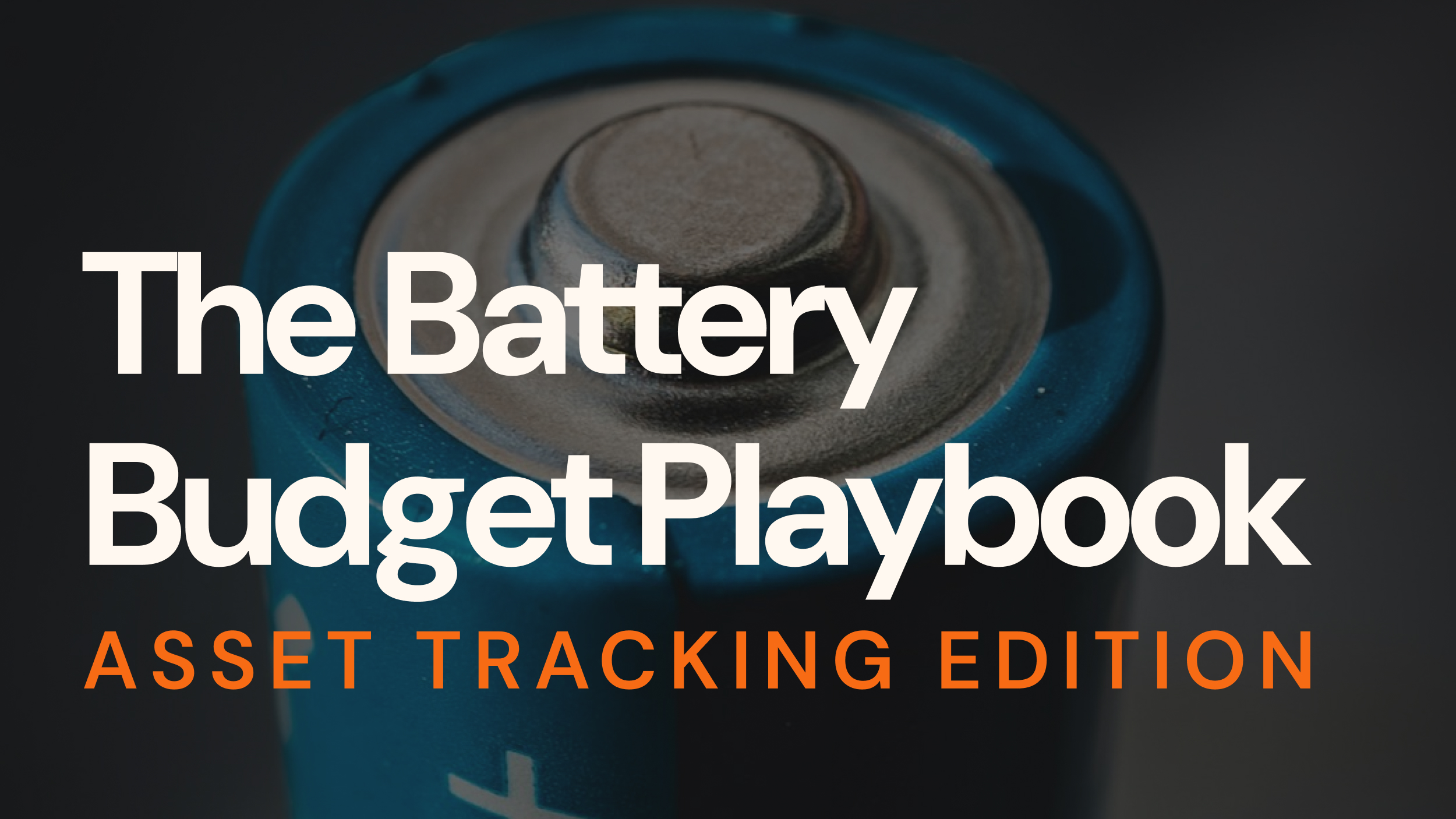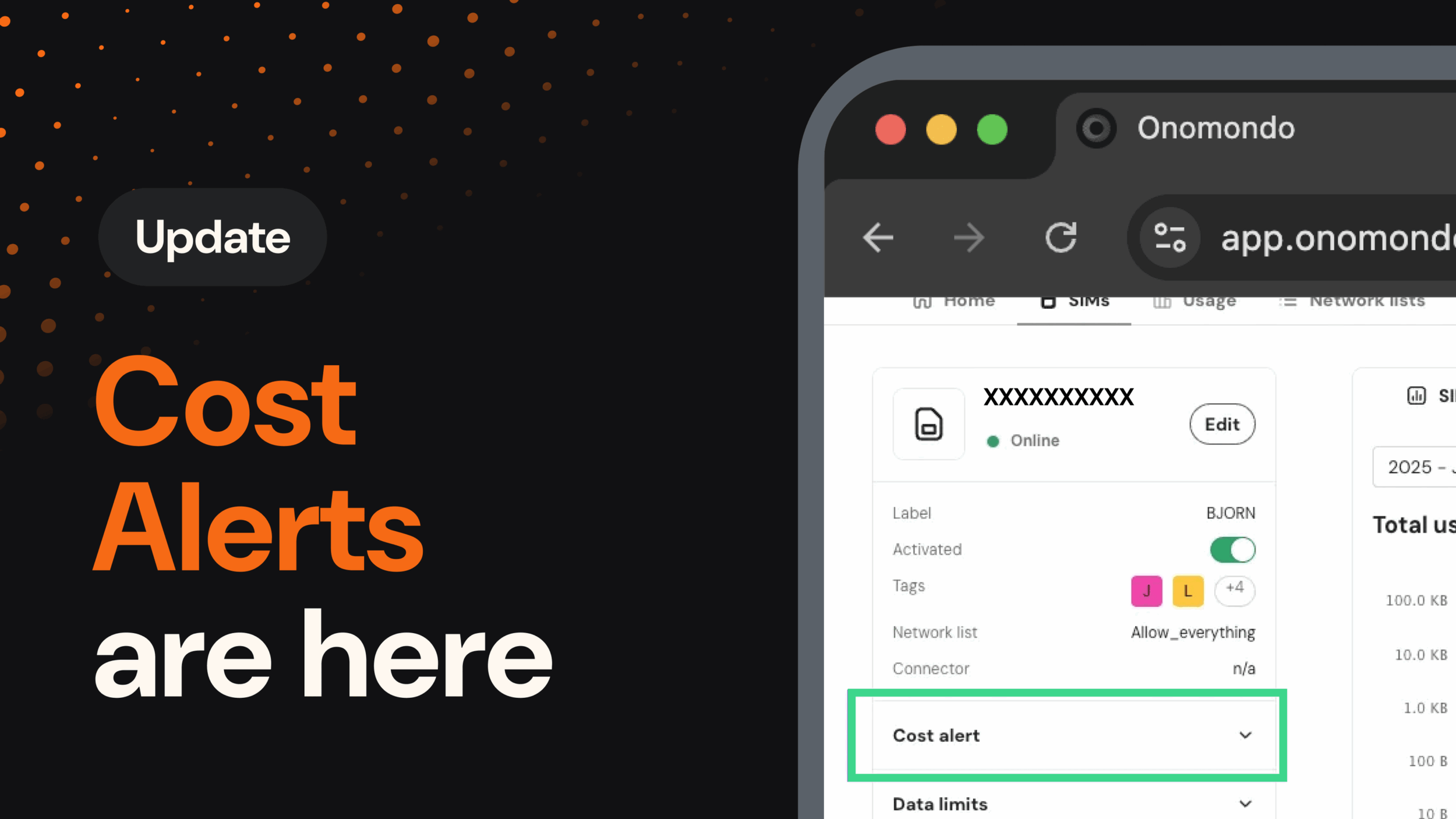Global search with a command palette
Every month, our customers activate an increasing number of IoT devices. We wanted to make it easy for our users to switch between pages because they have thousands of devices online on their platform instance. We discovered that adding hotkey shortcuts accelerated our platform navigation, so we wanted to give users the same control.
Our solution for giving Onomondo power users more control and precision while using the platform is called a global command palette. This tool provides users with a new way to increase productivity while managing their growing device fleets.
What’s new in this update?
Command palette is a way for Onomondo platform users to quickly search for individual pages or SIMs using hotkeys.
To activate the command palette shortcut, use CMD + K on Mac and CTRL + K on Windows.
You can use this shortcut to search for any of the following
- Individual platform page by name
- SIMs, with the following things
- IP
- ICCID
- Label
- SIM ID
- IMEI
- IMEI lock, i.e. the IMEI put into the IMEI lock field
- MSISDN
- Tag name
This update was created to make it easier for you to manage your fleet as it grows. We’ve seen a rapid increase in navigation across the platform since adopting this feature internally.