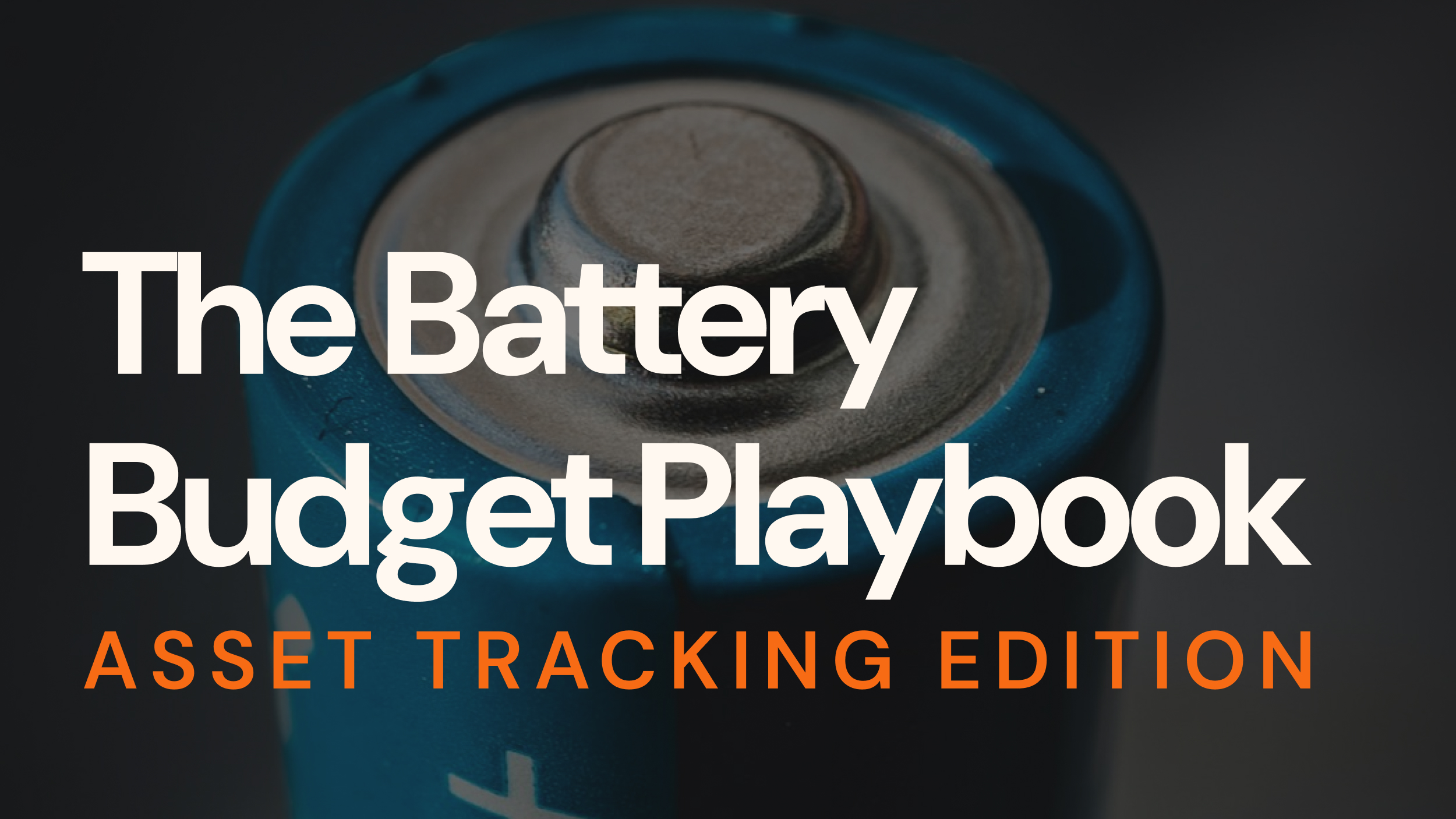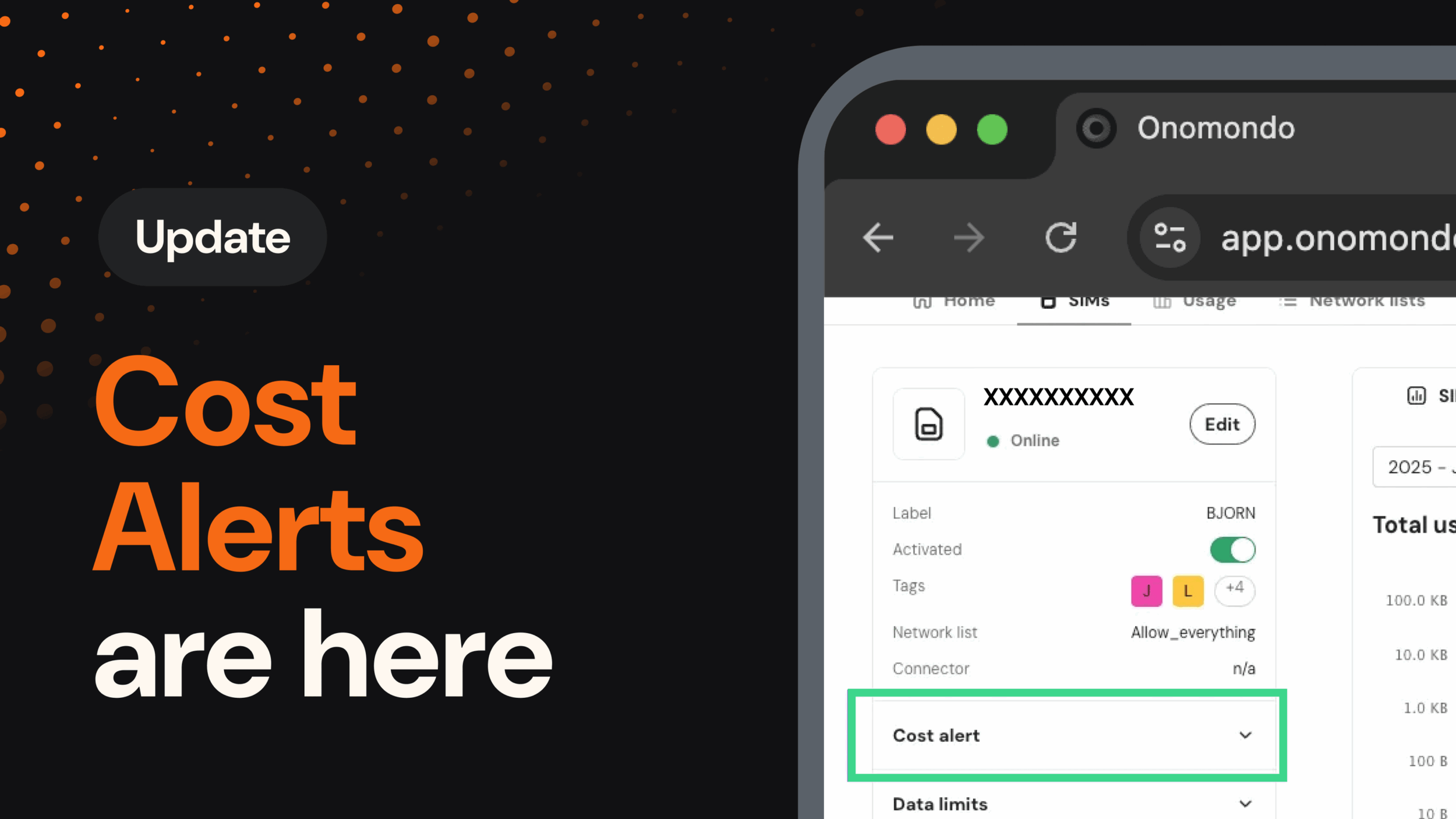Facilitating optimal security is one of our main priorities, and in order to do so, the team has worked on giving you, the user, more access to manage your own security and minimize your reliance on our support team.
We’ve expanded our security settings on the user-profile level by giving you access to manage your passwords, MFA configuration, and backup codes.
How it works
After logging into the Onomondo platform, navigate to the Settings tab in the profile navigation dropdown to access the new security configuration.
This new security setting offers the following options:
- Update and change your current password.
- Set or remove your preferred MFA setup.
- Generate or regenerate backup codes for account recovery.
- Monitor your active devices and sign out of any session.

This update reflects our continuous effort to refine and enhance your experience with our platform, and security is a big part of that, so we’re giving you the tools to keep your devices and data safe.
If you have any questions or need help, just let us know!